In this tutorial, I'll be showing you how to add a background to your posts like the one I have.
Go to Dashboard>Blog you want>Layout>Edit HTML.
Scroll down until you see this:
/* Posts----------------------------------------------- */then scroll down to the 6th paragraph until you see this:
.post-body { border:1px dotted $borderColor;
border-width:0 1px 1px;
border-bottom-color:$mainBgColor;
padding-top:10px;
padding-$endSide:14px;
padding-bottom:1px;
padding-$startSide:29px; }Add this:
background: url("image url here") ; just below the 2nd line, so you get this:
.post-body { border:1px dotted $borderColor;
background: url("image url here") ;
border-width:0 1px 1px;
border-bottom-color:$mainBgColor;
padding-top:10px;
padding-$endSide:14px;
padding-bottom:1px;
padding-$startSide:29px; }And that's it!! Well, I'm pretty sure you know how to upload to Photobucket.






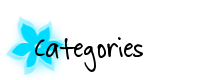



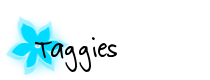





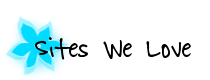
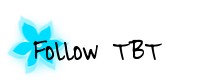

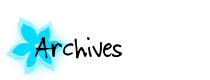
No comments:
Post a Comment